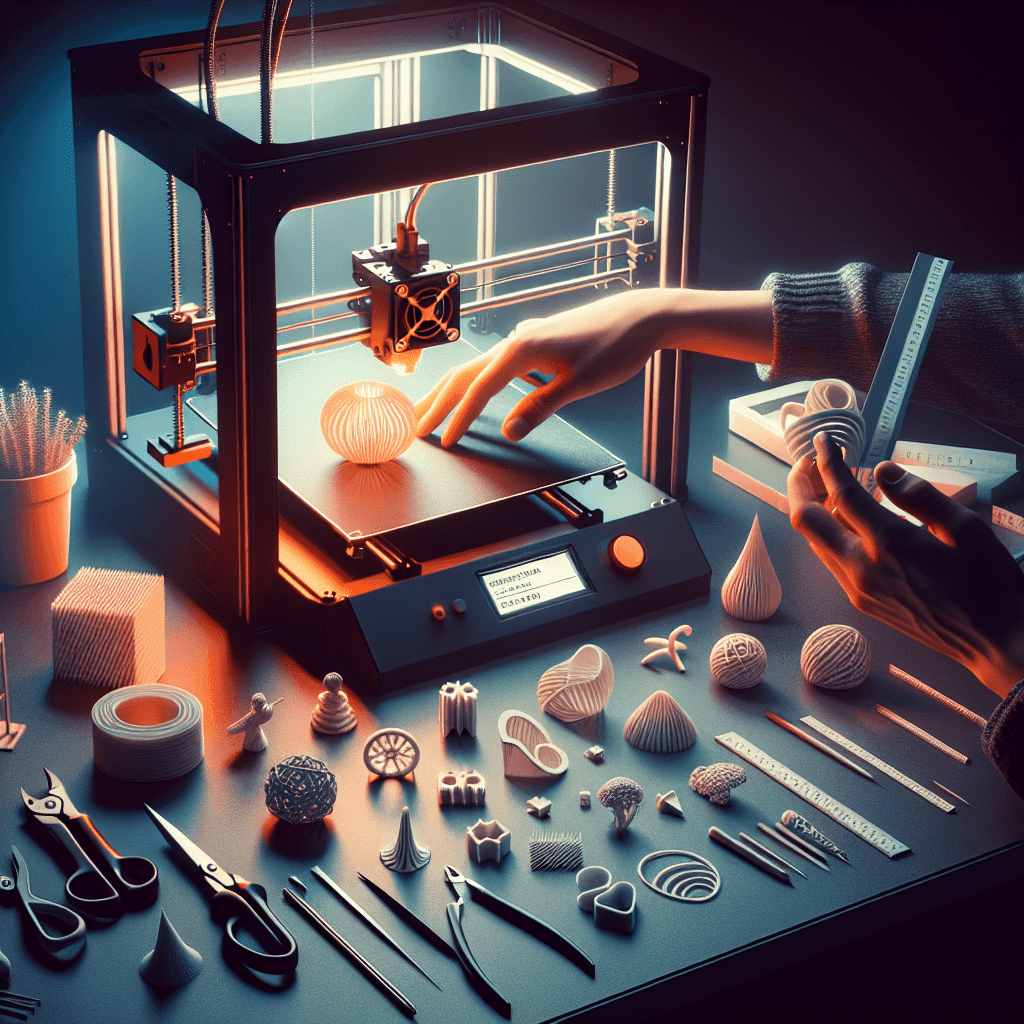Table of Contents
Introduction
Warping occurs when the corners or edges of a printed object lift or curl up during the printing process, resulting in a distorted final product. This can be frustrating and time-consuming, but with the right techniques and tips, you can prevent warping and achieve high-quality prints every time.
In this article, we will explore some of the best practices for preventing warping in 3D printing. We will discuss the causes of warping, as well as various tips and techniques to help you master the art of 3D printer warping prevention.
Causes of Warping
Warping is a common issue in 3D printing, and there are several factors that can contribute to this problem. Some of the main causes of warping include:
1. Uneven cooling: When a printed object cools unevenly, the outer layers contract at different rates, causing the material to warp.
2. Poor adhesion: If the first layer of a print does not adhere properly to the build platform, it can lead to warping as the print progresses.
3. Incorrect print settings: Using incorrect print settings, such as a high print temperature or insufficient bed adhesion, can also contribute to warping.
4. High ambient temperature: A high ambient temperature can cause the printed object to cool too quickly, leading to warping.
Tips and Techniques for Warping Prevention
1. Use a heated build platform: One of the most effective ways to prevent warping is to use a heated build platform. A heated build platform helps to maintain a consistent temperature throughout the printing process, reducing the risk of warping.
2. Ensure proper bed adhesion: To prevent warping, it is important to ensure that the first layer of your print adheres properly to the build platform. You can improve bed adhesion by using a brim or raft, adjusting the print bed level, or applying a layer of adhesive to the build platform.
3. Use a cooling fan: While uneven cooling can cause warping, using a cooling fan can help regulate the temperature of the printed object and prevent warping. Make sure to adjust the cooling fan settings to provide the right amount of cooling for your print.
4. Optimize print settings: To prevent warping, it is important to use the correct print settings for your filament and printer. This includes adjusting the print temperature, print speed, layer height, and infill density to achieve optimal results.
5. Use a filament dryer: Moisture in the filament can cause warping during printing. To prevent this, you can use a filament dryer to remove any excess moisture from the filament before printing.
6. Use a brim or raft: Adding a brim or raft to your print can help improve bed adhesion and prevent warping. A brim is a thin layer of material that surrounds the base of the print, while a raft is a thicker layer that provides additional support.
7. Adjust the print orientation: In some cases, adjusting the orientation of the print can help to prevent warping. Experiment with different orientations to find the best position for your print.
8. Use a heated enclosure: If you are printing in a high ambient temperature environment, using a heated enclosure can help maintain a consistent temperature and prevent warping.
Conclusion
Warping is a common issue in 3D printing, but with the right techniques and tips, you can prevent warping and achieve high-quality prints every time. By using a heated build platform, ensuring proper bed adhesion, optimizing print settings, using a cooling fan, and following other best practices, you can master the art of 3D printer warping prevention. Experiment with different techniques to find what works best for your printer and filament, and enjoy warp-free prints for all your 3D printing projects.
FAQs
Why does warping occur in 3D printing?
Warping occurs in 3D printing due to factors such as uneven cooling, poor bed adhesion, incorrect print settings, and high ambient temperature.
How can I prevent warping in 3D printing?
To prevent warping, you can use a heated build platform, ensure proper bed adhesion, use a cooling fan, optimize print settings, use a filament dryer, use a brim or raft, adjust the print orientation, and use a heated enclosure.
What are some common mistakes that can lead to warping in 3D printing?
Some common mistakes that can lead to warping in 3D printing include using incorrect print settings, poor bed adhesion, printing in a high ambient temperature environment, and not using a heated build platform.
Can warping be fixed after printing?
In some cases, warping can be fixed after printing by using a heat gun or hot water to reshape the printed object. However, prevention is always better than trying to fix warping after printing.