What is retraction? When a 3d printer starts to print it needs to build up pressure in the hotend so that the filament can flow onto the build plate, If the hotend is kept moving such as in a circle or vase mode retraction is not really needed, However when you print a model that requires the hotend to move from one part of the build plate to another the extruder must retract the filament to release the pressure in the hotend so that the filament stops flowing.
Different filaments need different retraction setting so it is always best to calibrate retraction everytime you buy a new roll of filament. Once you have the optimal setting you can write it on the filament spool so you have a reference for when you print with it again.
Most slicers include a calibration section which you can use to calibrate your printer. In cura you will find the calibration tools under extensions.
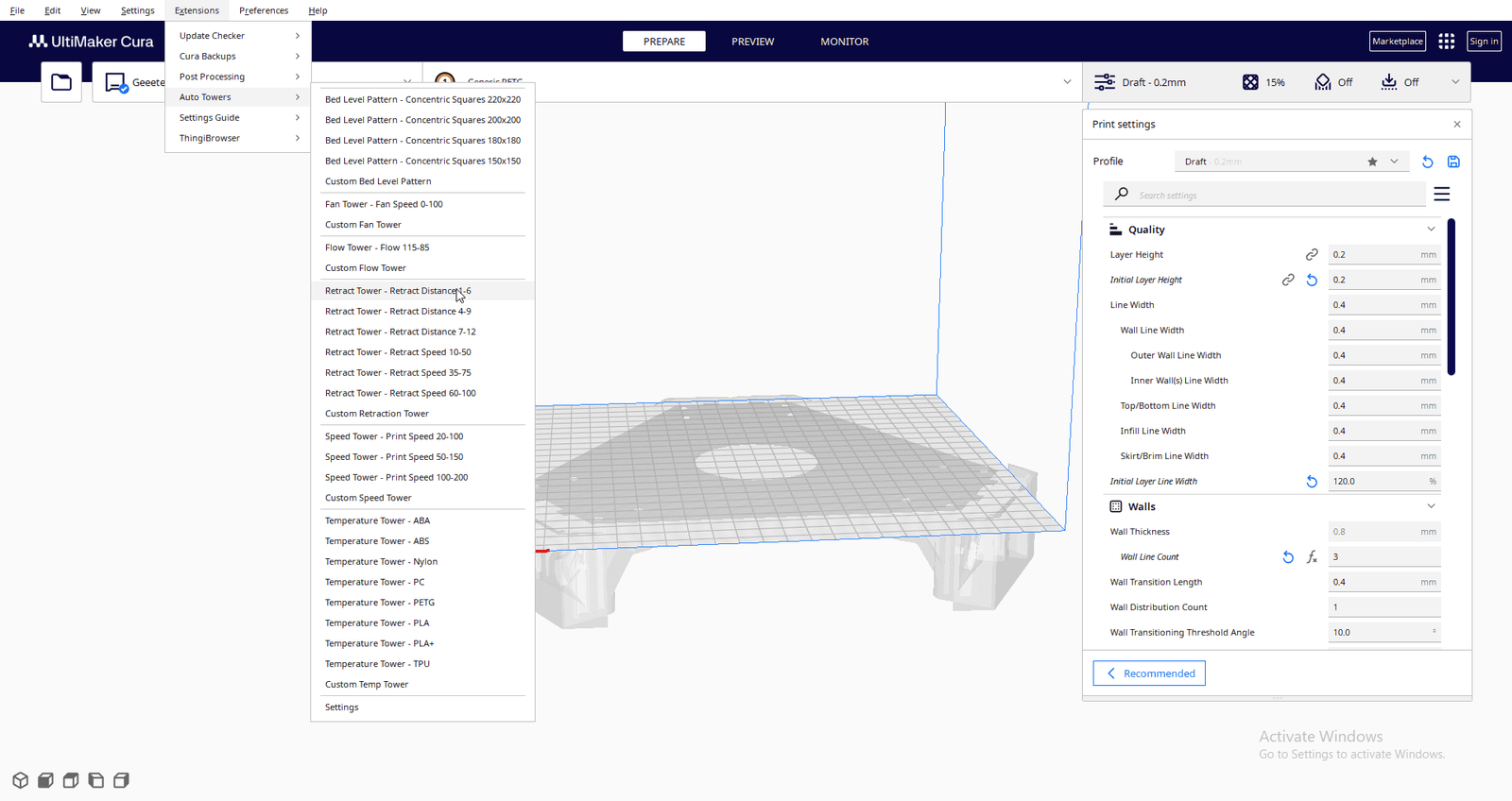
To use these towers select the one that suits your needs, If you are using an ender3 or clone start with the retract tower with a retract distance of 1 to 6, If you are using a printer with a long bowden tube use the 4 to 9 or the 7 to 12 tower.
A direct drive printers usually have a retraction distance under 1, Cura does not have a tower under one at this time but they do have an option of a custom tower where you could put in the settings that you require.
Click on the tower of your choice and it will load onto the build plate.
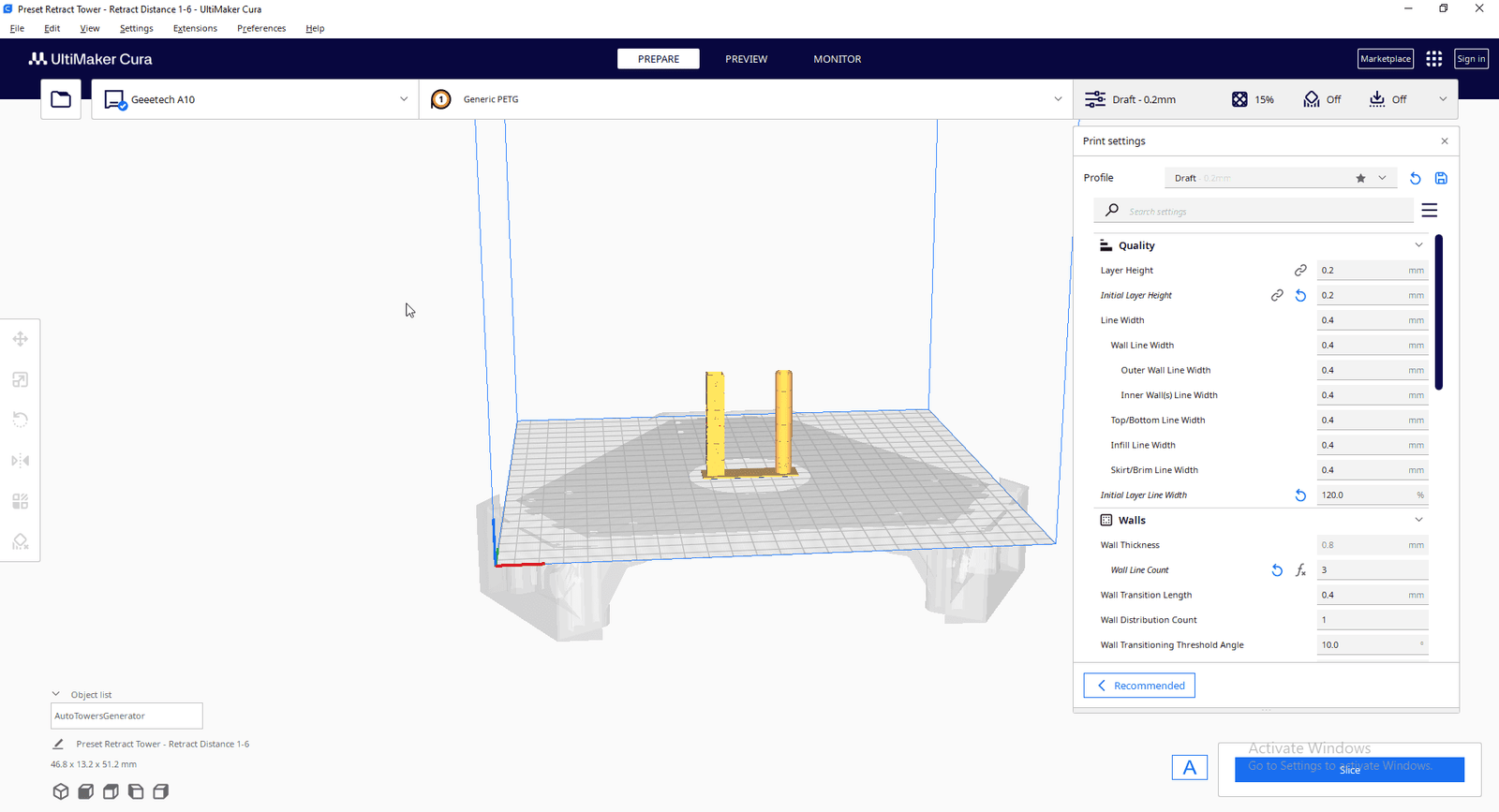
You may find that the settings will change this is normal and nothing to worry about, Now click slice and sent the file to your printer. Once the print completes look at the model to see where it has printed best, that is the number you need. add that number in your slicer under retraction distance. Retraction is found under the section named travel.
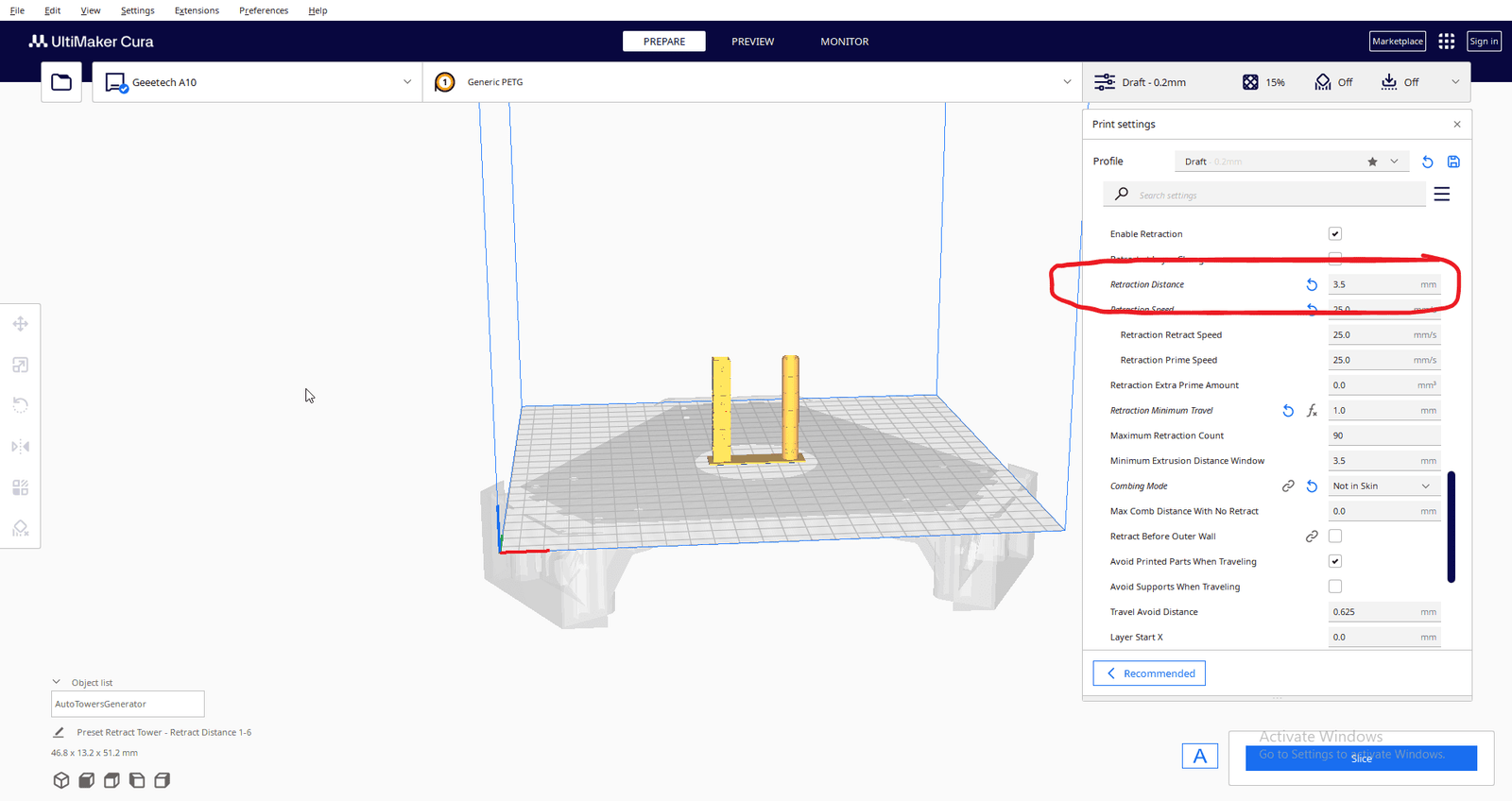
If you find that the retraction distance on the model is right near the limit of the model, then print the next model with the higher number.
Next tune the retraction speed which is the same process and the model is found in the same place under extensions > auto towers, When you have the number for your retraction speed add that in the slot under retraction distance.