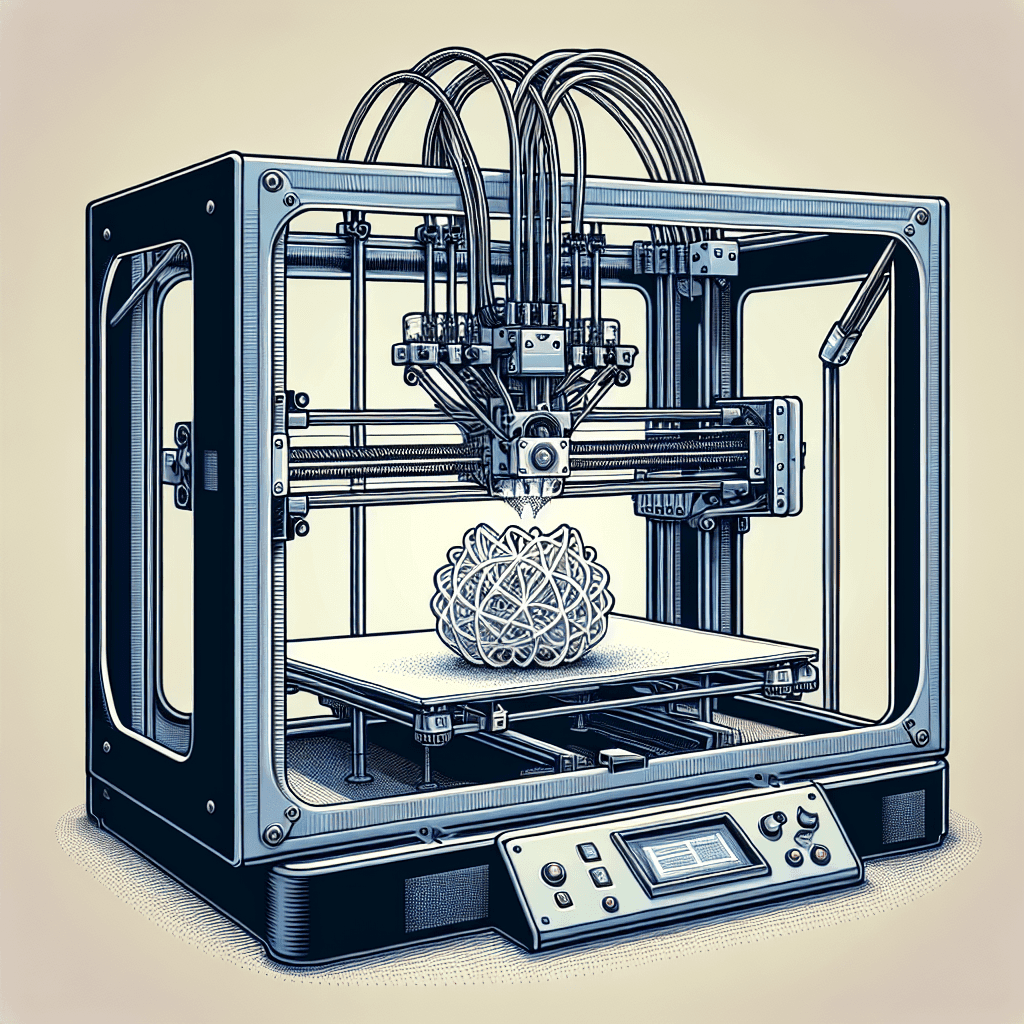Introduction
3D printing technology has revolutionized the way we create objects, from small prototypes to complex industrial parts. However, achieving precision in 3D printing can be challenging, especially when it comes to eliminating stringing. Stringing occurs when the printer leaves thin strands of material between different sections of the printed object, resulting in a less-than-perfect finish. In this article, we will explore strategies for eliminating stringing and achieving greater precision in 3D printing.
Table of Contents
Understanding Stringing in 3D Printing
Stringing is a common issue in 3D printing that occurs when the printer’s nozzle oozes excess material as it moves between different parts of the printed object. This excess material forms thin strands, or strings, which can mar the finish of the final print. Stringing is more likely to occur when printing with materials such as PLA or ABS, which have a tendency to ooze when heated.
Stringing can be caused by a number of factors, including:
– Incorrect retraction settings: Retraction is the process by which the printer pulls the filament back slightly before moving to a new location. If the retraction settings are not properly calibrated, the nozzle may ooze excess material during movement, leading to stringing.
– Temperature settings: The temperature of the print bed and nozzle can also affect stringing. If the temperature is too high, the material may become too fluid and ooze out of the nozzle, causing stringing.
– Print speed: Printing too quickly can also lead to stringing, as the printer may not have enough time to retract the filament properly before moving to a new location.
Strategies for Eliminating Stringing in 3D Printing
1. Calibrate retraction settings: One of the most effective ways to eliminate stringing is to calibrate the retraction settings on your 3D printer. This involves adjusting the distance and speed at which the filament is retracted before moving to a new location. By fine-tuning these settings, you can minimize the amount of material that oozes out of the nozzle, reducing stringing.
2. Adjust temperature settings: Another strategy for eliminating stringing is to adjust the temperature settings on your 3D printer. Lowering the temperature of the print bed and nozzle can help reduce the fluidity of the material and prevent oozing. Experiment with different temperature settings to find the optimal temperature for your specific material.
3. Slow down print speed: Printing at a slower speed can also help eliminate stringing by giving the printer more time to retract the filament properly before moving to a new location. While slower print speeds may increase the overall print time, the improved precision and finish of the final print are worth the trade-off.
4. Use a cooling fan: Installing a cooling fan near the nozzle can help solidify the material more quickly, reducing the likelihood of stringing. A cooling fan can also help improve the overall quality of the print by preventing overheating and warping.
5. Clean the print bed: Stringing can also be caused by debris or residue on the print bed. Make sure to clean the print bed thoroughly before starting a new print to prevent any unwanted material from sticking and causing stringing.
Conclusion
Achieving precision in 3D printing requires careful calibration of retraction settings, temperature settings, print speed, and the use of a cooling fan. By following the strategies outlined in this article, you can eliminate stringing and achieve greater precision in your 3D prints. Experiment with different settings and techniques to find the optimal configuration for your specific material and printer. With practice and patience, you can create high-quality, precise 3D prints that meet your exact specifications.
Frequently Asked Questions (FAQs)
Why is my 3D printer stringing?
Stringing can be caused by a number of factors, including incorrect retraction settings, temperature settings, print speed, and debris on the print bed.
How can I calibrate retraction settings on my 3D printer?
To calibrate retraction settings, adjust the distance and speed at which the filament is retracted before moving to a new location. Experiment with different settings to find the optimal configuration for your specific material.
What is the optimal temperature for preventing stringing?
The optimal temperature for preventing stringing can vary depending on the material you are using. Experiment with different temperature settings to find the ideal temperature for your specific material.
Can a cooling fan help eliminate stringing?
Yes, installing a cooling fan near the nozzle can help solidify the material more quickly, reducing the likelihood of stringing.
How can I clean the print bed to prevent stringing?
To clean the print bed, use a soft cloth or brush to remove any debris or residue that may be causing stringing. Make sure the print bed is clean before starting a new print to prevent any unwanted material from sticking.