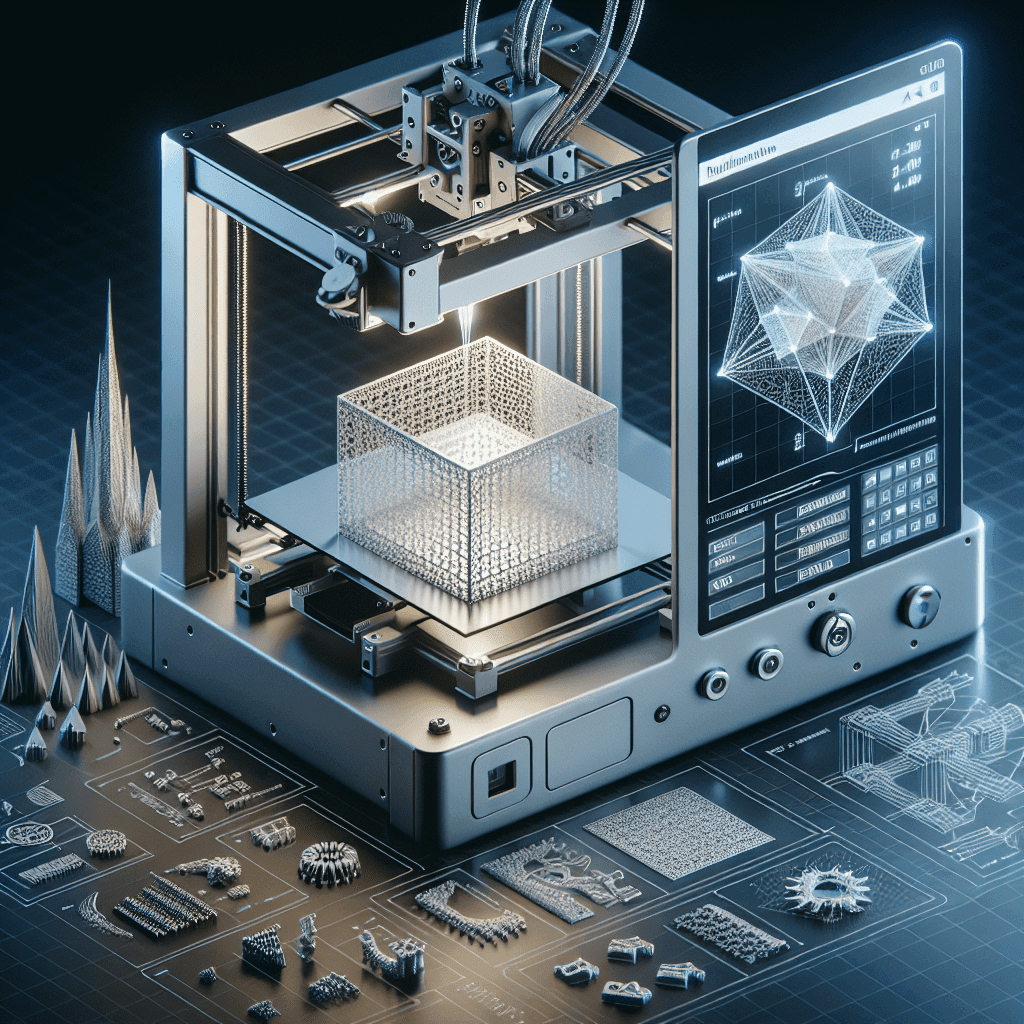Table of Contents
Introduction
3D printing, also known as additive manufacturing, is a revolutionary technology that has been gaining popularity in recent years. It allows users to create three-dimensional objects by layering materials on top of each other, based on a digital model. While 3D printing has already made significant advancements in various industries, there is still room for growth and improvement.
One way to unlock the full potential of 3D printing is through G-Code modification. G-Code is the language that controls the movements of the 3D printer and tells it how to create the object. By modifying the G-Code, users can customize their prints, optimize print settings, and even create entirely new types of objects.
In this article, we will explore how G-Code modification can transform your 3D prints, the benefits of using this technique, and how you can get started with it.
Benefits of G-Code Modification
1. Customization: One of the biggest benefits of G-Code modification is the ability to customize your prints. By tweaking the G-Code, you can adjust parameters such as layer height, infill density, print speed, and more. This allows you to create prints that are tailored to your specific needs and preferences.
2. Optimization: G-Code modification can also help optimize your prints for better quality and efficiency. By fine-tuning the settings, you can reduce print time, improve surface finish, and enhance overall print quality. This can be especially useful for complex prints or prints with intricate details.
3. Experimentation: Another benefit of G-Code modification is the ability to experiment and push the boundaries of 3D printing. By playing around with different settings and parameters, you can discover new techniques, create unique prints, and explore the full potential of the technology.
4. Cost savings: G-Code modification can also help you save money on materials and reduce waste. By optimizing settings and parameters, you can minimize the amount of material used in each print, resulting in lower costs and less material waste.
How to Modify G-Code for 3D Printing
Modifying G-Code for 3D printing may sound intimidating, but it is actually quite straightforward once you understand the basics. Here are some steps to help you get started:
1. Understand the G-Code: The first step in modifying G-Code is to familiarize yourself with the language and how it works. G-Code consists of commands that control the movements of the printer, such as extrusion, travel, and layering. By understanding these commands, you can begin to modify them to suit your needs.
2. Use a G-Code editor: To modify G-Code, you will need a G-Code editor software. There are many free and paid options available, such as Notepad++, Cura, and Simplify3D. These programs allow you to view and edit the G-Code file, making it easier to make changes to the code.
3. Identify parameters to modify: Once you have a G-Code editor, you can start identifying parameters to modify. Some common parameters to adjust include layer height, print speed, infill density, temperature settings, and more. By tweaking these settings, you can customize your prints to achieve the desired results.
4. Test and iterate: After making changes to the G-Code, it is important to test the print and iterate on the settings. By printing a test object, you can see how the modifications impact the final result and make any necessary adjustments. This process may require some trial and error, but it is essential for fine-tuning your prints.
5. Share and collaborate: Finally, don’t be afraid to share your modified G-Code with the 3D printing community and collaborate with other users. By sharing your techniques and findings, you can learn from others, discover new tips and tricks, and further unlock the potential of 3D printing.
Conclusion
G-Code modification is a powerful tool that can transform your 3D prints and unlock the full potential of additive manufacturing. By customizing settings, optimizing parameters, and experimenting with different techniques, you can create prints that are tailored to your specific needs and preferences. While G-Code modification may require some practice and experimentation, the benefits of this technique are well worth the effort. So why not start exploring the world of G-Code modification and see how it can revolutionize your 3D printing experience?
Frequently Asked Questions
Is G-Code modification suitable for beginners?
G-Code modification can be intimidating for beginners, but with some practice and patience, it is definitely achievable. Start by familiarizing yourself with the basics of G-Code and gradually experiment with modifying settings. There are also many online resources, tutorials, and forums available to help you learn and improve your skills.
Can I modify G-Code for any type of 3D printer?
G-Code is a standardized language used by most 3D printers, so you should be able to modify it for any type of printer. However, some printers may have specific settings or commands that are unique to their manufacturer. It is important to consult your printer’s manual or online resources to ensure compatibility with your modifications.
What are some common parameters to modify in G-Code?
Some common parameters to modify in G-Code include layer height, print speed, infill density, temperature settings, and support structures. These settings can greatly impact the quality, speed, and efficiency of your prints, so experimenting with them can lead to significant improvements.
Are there any risks associated with G-Code modification?
While G-Code modification can offer many benefits, there are some risks to be aware of. Making incorrect changes to the code can result in failed prints, damaged equipment, or even safety hazards. It is important to carefully review and test your modifications before running a print to minimize these risks.