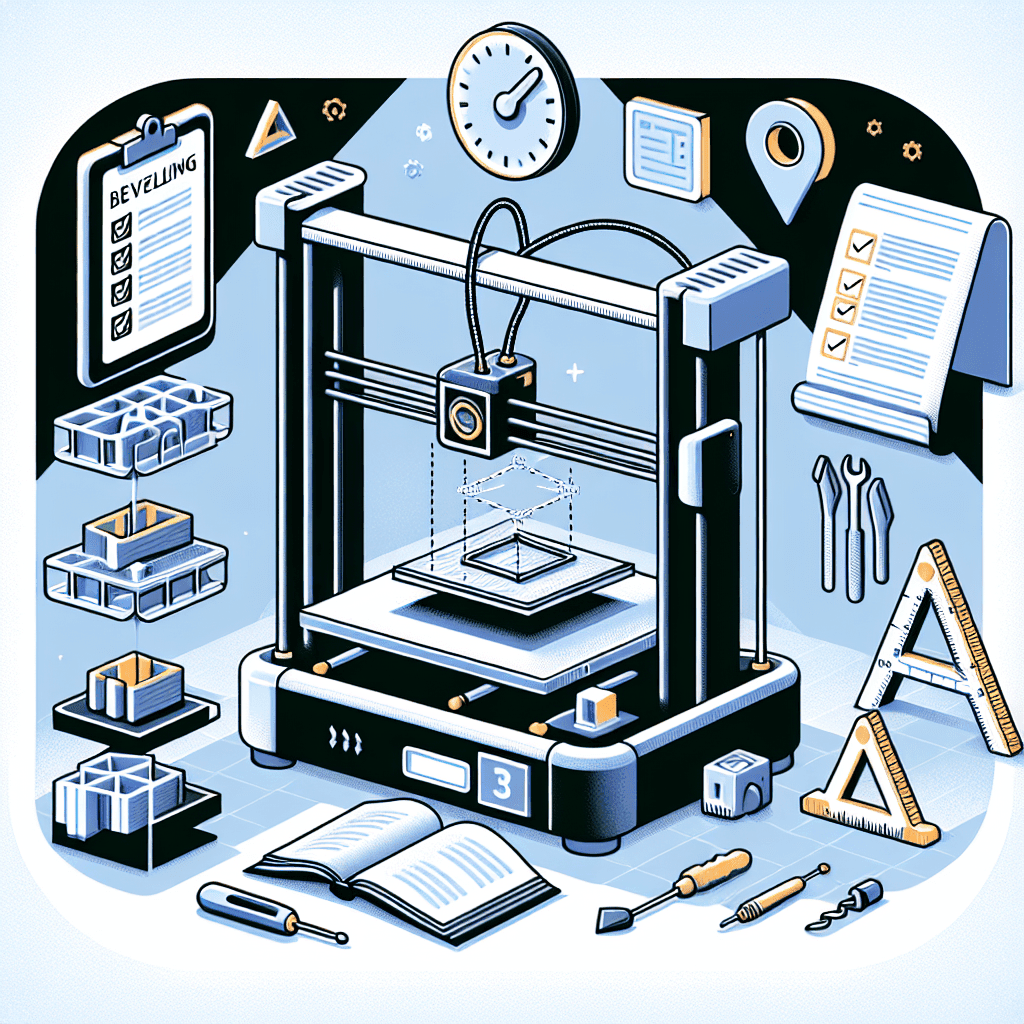One of the most crucial steps in achieving high-quality 3D prints is ensuring that your printer’s bed is properly leveled. Bed leveling is the process of adjusting the height of the print bed relative to the printer’s nozzle to ensure that the first layer of your print adheres properly to the build surface. Proper bed leveling not only helps prevent print failures such as warping and adhesion issues but also plays a significant role in the overall print quality.
In this article, we will discuss the importance of bed leveling, common techniques and tools for achieving a leveled bed, and tips for mastering the bed leveling process to achieve perfect 3D prints every time.
Importance of Bed Leveling
Bed leveling is a critical step in the 3D printing process as it ensures that the first layer of your print is properly adhered to the build surface. Without proper bed leveling, the print may fail to stick to the bed, resulting in a failed print. Additionally, an unlevel bed can lead to issues such as warping, uneven layer heights, and overall poor print quality.
Proper bed leveling also helps to ensure that the nozzle is at the correct distance from the bed during printing. If the bed is too close to the nozzle, the filament may not extrude properly, leading to clogs and other issues. If the bed is too far from the nozzle, the filament may not adhere properly, resulting in a weak bond between layers.
Overall, bed leveling is essential for achieving consistent and high-quality 3D prints. By mastering the bed leveling process, you can significantly improve your print success rate and produce better prints.
Common Bed Leveling Techniques and Tools
There are several techniques and tools available for bed leveling, each with its own advantages and disadvantages. The most common bed leveling techniques include manual leveling, assisted leveling, and automatic leveling.
Manual Leveling: Manual bed leveling involves adjusting the height of the bed at each corner or point manually. This method requires the user to turn the bed leveling screws or knobs to raise or lower the bed until it is level. Manual leveling is a straightforward and cost-effective method but can be time-consuming and may require frequent adjustments.
Assisted Leveling: Assisted bed leveling involves using a tool or software to help guide the user in leveling the bed. One common assisted leveling method is the paper method, where a piece of paper is used to gauge the distance between the nozzle and the bed at each corner. Some 3D printers also come with built-in assisted leveling features, such as inductive sensors or touch probes, which can automatically adjust the bed level.
Automatic Leveling: Automatic bed leveling, also known as auto bed leveling, is a more advanced leveling method that uses sensors to detect the height of the bed relative to the nozzle. Automatic bed leveling systems can be either hardware-based, such as inductive or capacitive sensors, or software-based, such as mesh bed leveling algorithms. Automatic leveling is the most convenient method as it requires minimal user intervention and can be more accurate than manual or assisted leveling.
Tips for Mastering Bed Leveling
To achieve perfect 3D prints, it is essential to master the bed leveling process. Here are some tips and techniques to help you level your bed effectively:
1. Start with a Clean Build Surface: Before leveling the bed, make sure that the build surface is clean and free of any debris, dust, or residue. A clean build surface will help ensure proper adhesion between the first layer of the print and the bed.
2. Follow the Printer’s Manual: Each 3D printer may have its own specific bed leveling procedure, so it is essential to consult the printer’s manual for instructions on how to level the bed properly. Some printers may have specific recommendations for leveling techniques and tools.
3. Check Bed Leveling Regularly: Bed leveling is not a one-time process and may need to be adjusted periodically, especially if you move or transport your printer. It is essential to check the bed level regularly to ensure that it is properly calibrated.
4. Fine-Tune the Bed Leveling: Once you have leveled the bed, print a test pattern or calibration print to check the first layer adhesion and overall print quality. If necessary, adjust the bed level further to fine-tune the settings for optimal print results.
FAQs
Q: How do I know if my bed is properly leveled?
A: You can check if your bed is properly leveled by printing a test pattern or calibration print and observing the first layer adhesion. If the first layer sticks well to the bed and has a consistent thickness across the print, the bed is likely properly leveled.
Q: How often should I level my bed?
A: Bed leveling should be checked regularly, especially if you move or transport your printer. It is recommended to level the bed before each print or as needed to ensure optimal print quality.
Q: What should I do if my prints are not sticking to the bed?
A: If your prints are not sticking to the bed, check the bed level and adjust as needed. You can also try cleaning the build surface with isopropyl alcohol or applying a thin layer of adhesive such as glue stick or hairspray to improve adhesion.
Q: Can I use automatic bed leveling on my printer?
A: Automatic bed leveling is available on some 3D printers as a built-in feature or upgrade. If your printer supports automatic bed leveling, you can enable this feature to simplify the bed leveling process and improve print quality.
In conclusion, mastering bed leveling is essential for achieving perfect 3D prints. By understanding the importance of bed leveling, using the right techniques and tools, and following the tips and recommendations provided in this article, you can level your bed effectively and produce high-quality prints consistently. Remember to check the bed level regularly, fine-tune the settings as needed, and experiment with different techniques to find the best approach for your specific printer and materials. With practice and patience, you can become proficient in bed leveling and elevate your 3D printing skills to the next level.