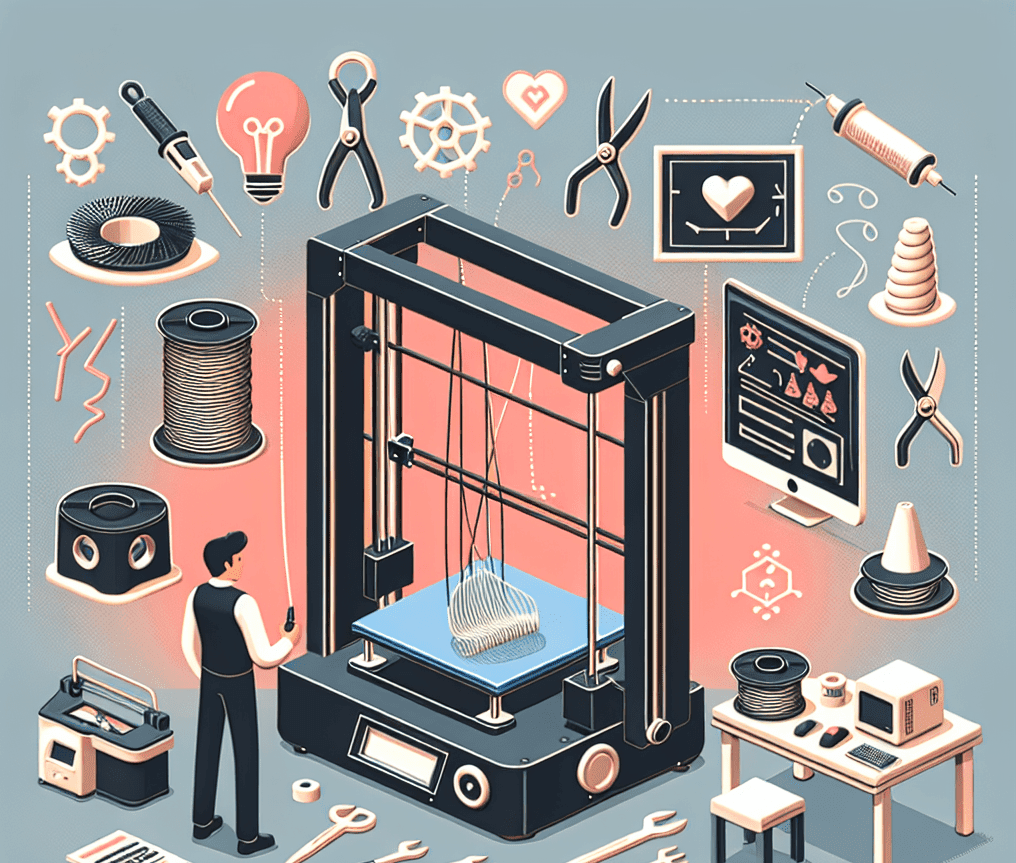Stringing occurs when thin strands of filament are left behind as the printer moves from one part of the print to another, resulting in a less-than-perfect finish. In this article, we will explore some tips and techniques to Reduce Stringing and achieve flawless prints.
Table of Contents
What is Stringing?
Stringing, also known as oozing or wisping, occurs when the printer extrudes filament during travel moves between different parts of the print. This can happen when the nozzle is still extruding filament as it moves, leaving behind thin strands of filament that can mar the surface of the print. Stringing is more common with certain filaments, such as PLA, PETG, and ABS, but can also occur with other materials.
Stringing can be frustrating for 3D printing enthusiasts, as it can detract from the overall quality of the print. However, there are several techniques that can help reduce stringing and improve the overall finish of your prints.
Tips for Reducing Stringing
1. Adjust Retraction Settings
Retraction is a key setting in your slicer software that controls how much filament is retracted back into the nozzle when the printer moves between different parts of the print. Increasing the retraction distance can help reduce stringing by pulling the filament back into the nozzle before the printer moves to the next part of the print. Experiment with different retraction settings to find the optimal distance for your printer and filament.
2. Increase Retraction Speed
In addition to adjusting the retraction distance, you can also increase the retraction speed to help reduce stringing. A faster retraction speed can help pull the filament back into the nozzle more quickly, minimizing the chances of stringing occurring. Again, experiment with different retraction speeds to find the best setting for your printer and filament.
3. Lower Printing Temperature
Stringing can also be caused by the filament being too hot, leading to excess oozing and stringing. Lowering the printing temperature can help reduce stringing by decreasing the viscosity of the filament and preventing it from oozing out of the nozzle. Check the recommended printing temperature for your filament and adjust accordingly to reduce stringing.
4. Enable Z Hop
Z hop is a setting in your slicer software that raises the nozzle slightly during travel moves between different parts of the print. This can help reduce stringing by preventing the nozzle from dragging across the print and leaving behind thin strands of filament. Enabling Z hop can help improve the overall finish of your prints and reduce stringing.
5. Clean the Nozzle
Stringing can also be caused by a dirty or clogged nozzle, leading to inconsistent extrusion and excess oozing. Regularly clean the nozzle of your printer to remove any built-up filament or debris that can cause stringing. You can use a nozzle cleaning kit or a small wire brush to clean the nozzle and prevent stringing from occurring.
Conclusion
Reducing stringing is essential for achieving flawless 3D prints. By adjusting retraction settings, lowering printing temperature, and enabling Z hop, you can minimize stringing and improve the overall finish of your prints. Experiment with different settings and techniques to find the best combination for your printer and filament, and enjoy creating flawless 3D prints with reduced stringing.
FAQs
Why is my printer still stringing after adjusting the retraction settings?
If you are still experiencing stringing after adjusting the retraction settings, try increasing the retraction distance or speed further. You may also need to lower the printing temperature or enable Z hop to reduce stringing.
Can stringing be prevented completely?
While it may be difficult to completely eliminate stringing, you can minimize it by adjusting retraction settings, lowering printing temperature, and enabling Z hop. Experiment with different settings to find the best combination for your printer and filament.
What is the best filament to use to reduce stringing?
Certain filaments, such as PLA and PETG, are more prone to stringing than others. However, you can reduce stringing with any filament by adjusting retraction settings, lowering printing temperature, and enabling Z hop.
How can I clean the nozzle of my printer?
To clean the nozzle of your printer, heat the nozzle to the recommended temperature for your filament and gently wipe away any built-up filament or debris with a nozzle cleaning kit or a small wire brush. Be careful not to damage the nozzle during cleaning.