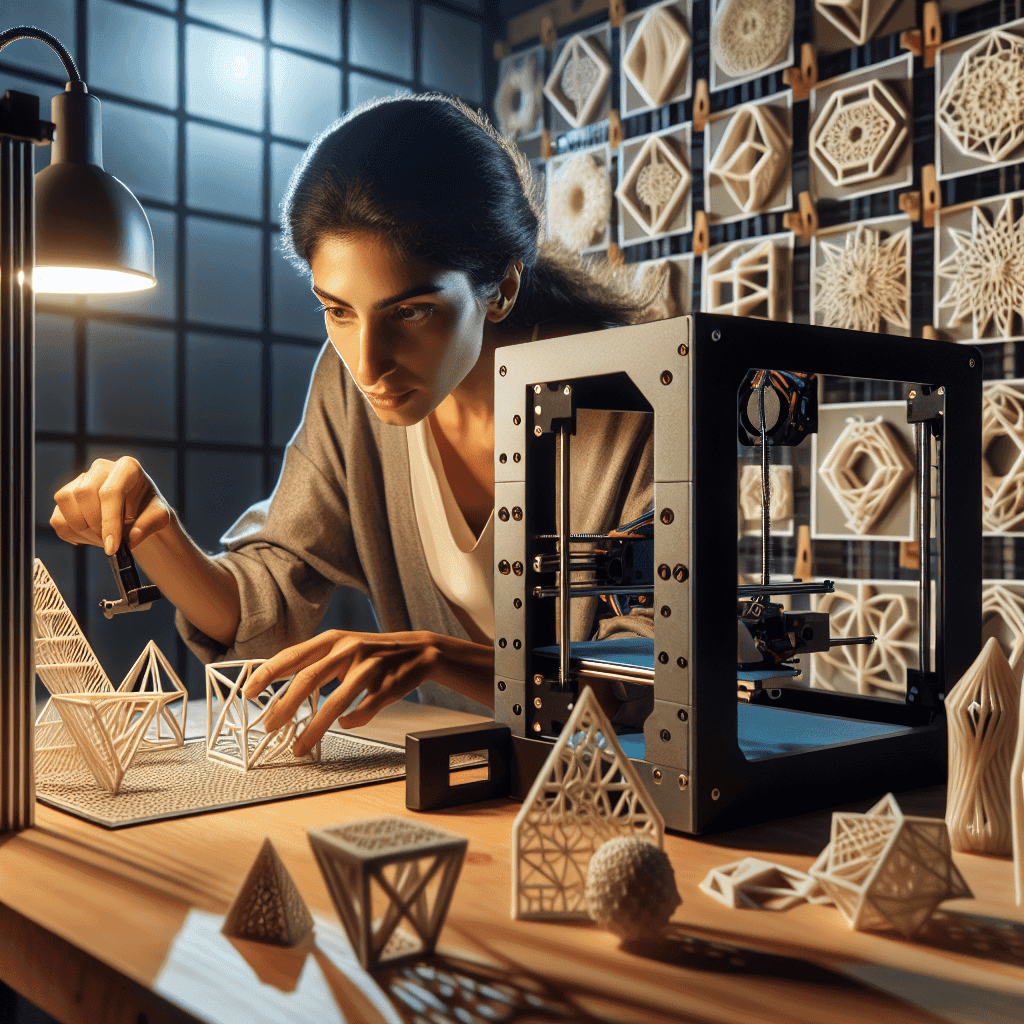Table of Contents
Introduction
One of the most common challenges that 3D printing enthusiasts face is dealing with overhangs. Overhangs are areas of a print that extend horizontally from the main body of the model without any support underneath. These areas can be difficult to print accurately, as the material tends to droop or sag without proper support. However, by mastering the art of overhang angle tuning on your 3D printer, you can achieve cleaner, more precise prints with minimal defects.
In this article, we will discuss the importance of overhang angle tuning, techniques for optimizing overhang performance, and tips for achieving the best results on your 3D printer. We will also provide a FAQ section at the end to address common questions and concerns regarding overhangs in 3D printing.
Understanding Overhangs
Before diving into overhang angle tuning, it is important to understand the challenges posed by overhangs in 3D printing. Overhangs are areas of a print that extend beyond a 45-degree angle from the build plate. These areas are difficult to print because the material tends to droop or sag without proper support, resulting in poor print quality and potential failure.
Overhangs can be particularly challenging for FDM (Fused Deposition Modeling) printers, as they rely on layer-by-layer deposition of material. Without proper support, overhangs can cause the material to sag or warp, leading to misshapen prints and wasted material.
Importance of Overhang Angle Tuning
Overhang angle tuning is the process of adjusting the angle at which overhangs are printed to achieve better results. By optimizing the angle of overhangs, you can reduce drooping and sagging, resulting in cleaner, more precise prints. This can be especially important for complex models with intricate details or sharp angles.
Overhang angle tuning can also help to minimize the need for support structures, which can be time-consuming to remove and may leave behind marks or residue on the final print. By adjusting the angle at which overhangs are printed, you can reduce the amount of support material needed, saving time and improving the overall quality of your prints.
Techniques for Optimizing Overhang Performance
There are several techniques that can help you optimize overhang performance on your 3D printer. Here are a few tips to help you achieve the best results:
1. Adjust your slicing settings: One of the most important factors in overhang angle tuning is adjusting your slicing settings. By adjusting parameters such as layer height, print speed, and extrusion temperature, you can achieve better results when printing overhangs. Experiment with different settings to find the optimal combination for your printer and material.
2. Use support structures sparingly: While support structures can help to stabilize overhangs, they can also be time-consuming to remove and may leave behind marks on the final print. Try to minimize the use of support structures by optimizing your overhang angles and adjusting your slicing settings.
3. Experiment with different orientations: Depending on the shape and complexity of your model, you may need to experiment with different orientations to achieve the best results. Try rotating your model or adjusting the angle of overhangs to find the optimal position for printing.
4. Consider using cooling fans: Cooling fans can help to solidify the material more quickly, reducing the likelihood of drooping or sagging in overhangs. Make sure your printer is equipped with cooling fans and adjust the settings to optimize cooling for overhangs.
5. Practice good bed adhesion: Ensuring good bed adhesion is essential for successful overhang printing. Make sure your build plate is clean and level, and consider using a brim or raft to improve adhesion for overhangs.
Conclusion
Mastering the art of overhang angle tuning on your 3D printer can help you achieve cleaner, more precise prints with minimal defects. By understanding the challenges posed by overhangs, adjusting your slicing settings, and experimenting with different techniques, you can optimize overhang performance and improve the quality of your prints. With practice and patience, you can achieve excellent results and create stunning 3D prints with minimal support structures.
FAQs
What is the best overhang angle for 3D printing?
The optimal overhang angle for 3D printing can vary depending on your printer, material, and model. In general, angles between 45 and 60 degrees are considered to be the most stable for overhangs. However, you may need to experiment with different angles to find the optimal setting for your specific setup.
How can I prevent drooping in overhangs?
Drooping in overhangs can be prevented by adjusting your slicing settings, using support structures sparingly, experimenting with different orientations, using cooling fans, and practising good bed adhesion. By optimizing these factors, you can reduce drooping and achieve cleaner, more precise prints.
Can I print overhangs without support structures?
While support structures can help to stabilize overhangs, it is possible to print overhangs without supports by optimizing your slicing settings, adjusting your overhang angles, and using cooling fans. Experiment with different techniques to achieve the best results for your prints.