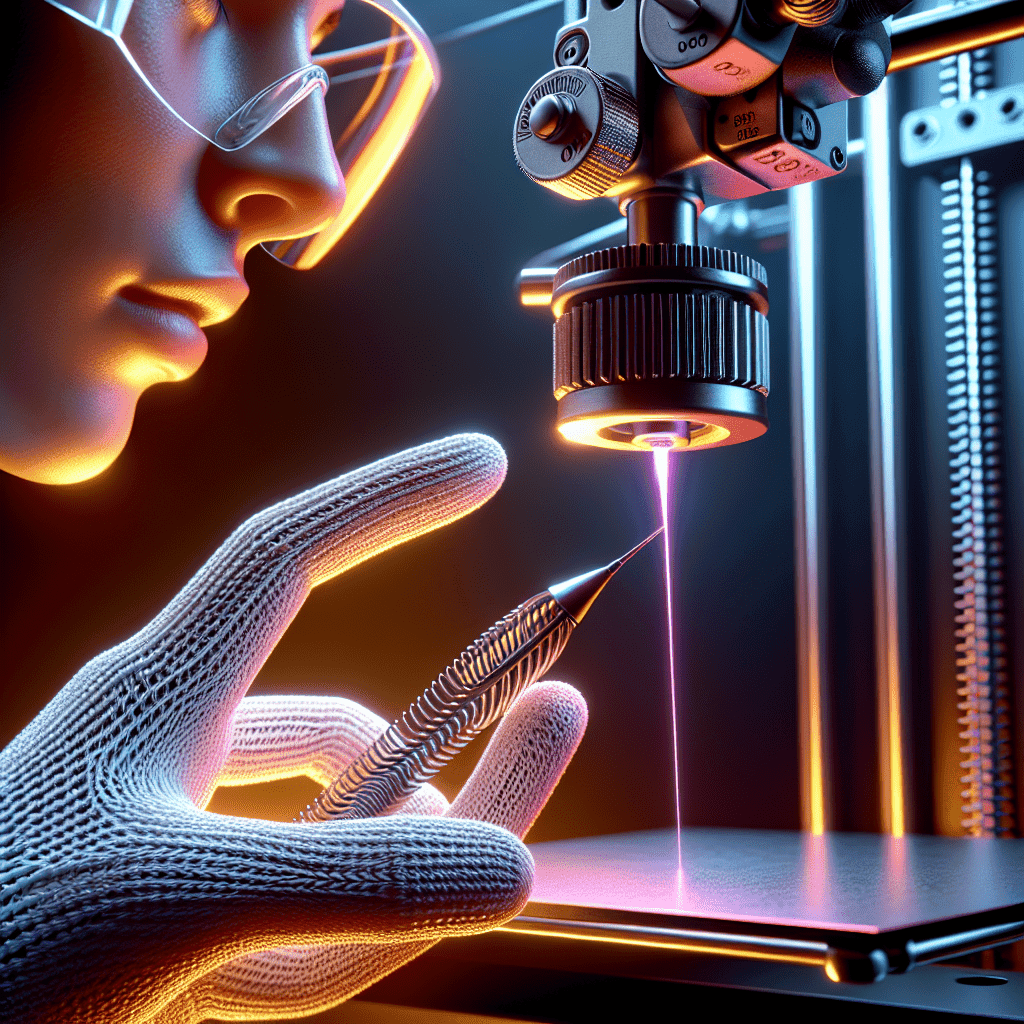Introduction
3D printing has revolutionized the way we create objects, from prototypes to final products. One of the key factors in achieving high-quality prints is maintaining the proper nozzle temperature. The nozzle temperature plays a crucial role in the printing process, as it determines how effectively the filament is melted and extruded onto the build platform. In this article, we will discuss how to fine-tune your 3D printer’s nozzle temperature to maximize performance and achieve the best possible prints.
Understanding Nozzle Temperature
Nozzle temperature refers to the temperature at which the hot end of the 3D printer’s extruder heats up the filament to melt it. The nozzle temperature can vary depending on the type of filament being used, with different materials requiring different temperature ranges for optimal printing results.
For example, PLA filament typically prints best at temperatures ranging from 180-220°C, while ABS filament requires higher temperatures between 220-250°C. It is important to consult the manufacturer’s recommendations for the specific filament you are using to ensure you are printing at the correct temperature.
Why Nozzle Temperature Matters
Maintaining the proper nozzle temperature is crucial for achieving high-quality prints. If the temperature is too low, the filament may not melt properly, leading to under-extrusion and poor adhesion between layers. On the other hand, if the temperature is too high, the filament may burn or ooze, resulting in stringing and other printing defects.
Fine-Tuning Your Nozzle Temperature
To fine-tune your 3D printer’s nozzle temperature, follow these steps:
1. Start with the manufacturer’s recommended temperature for the filament you are using. This information can usually be found on the filament spool or packaging.
2. Use a temperature tower test print to determine the optimal temperature for your specific printer and filament combination. A temperature tower is a test print that consists of a series of temperature changes, allowing you to identify the temperature at which your printer produces the best results.
3. Adjust the nozzle temperature in small increments (5-10°C) until you achieve the desired print quality. Keep track of the settings that produce the best results for future reference.
4. Consider factors such as print speed, layer height, and cooling settings when fine-tuning your nozzle temperature. These variables can also impact the overall print quality and may need to be adjusted in conjunction with nozzle temperature.
5. Monitor the print closely as you make adjustments to the temperature to ensure the desired results are being achieved. Make note of any changes in print quality and adjust accordingly.
FAQs
Q: Why is my print quality poor even though I am printing at the recommended nozzle temperature?
A: Poor print quality can be caused by a variety of factors, including incorrect nozzle height, insufficient cooling, or a clogged nozzle. Try adjusting these variables in addition to the nozzle temperature to improve print quality.
Q: How do I know if my nozzle temperature is too high?
A: Signs of a nozzle temperature that is too high include oozing filament, stringing between layers, and burnt filament. Lower the temperature in small increments until these issues are resolved.
Q: Can I use the same nozzle temperature for all types of filament?
A: No, different types of filament require different nozzle temperatures for optimal printing results. Consult the manufacturer’s recommendations for each type of filament you are using.
Q: What should I do if my prints are warping or lifting from the build platform?
A: Warping and lifting can be caused by a nozzle temperature that is too low or inadequate bed adhesion. Increase the nozzle temperature and adjust the bed leveling and adhesion settings to prevent warping.
Conclusion
Fine-tuning your 3D printer’s nozzle temperature is essential for achieving high-quality prints. By following the steps outlined in this article and monitoring the print closely, you can optimize your printer’s performance and produce professional-grade objects. Experiment with different temperatures, filament types, and settings to find the perfect balance for your specific printer and printing needs. With practice and patience, you can master the art of nozzle temperature control and take your 3D printing to the next level.