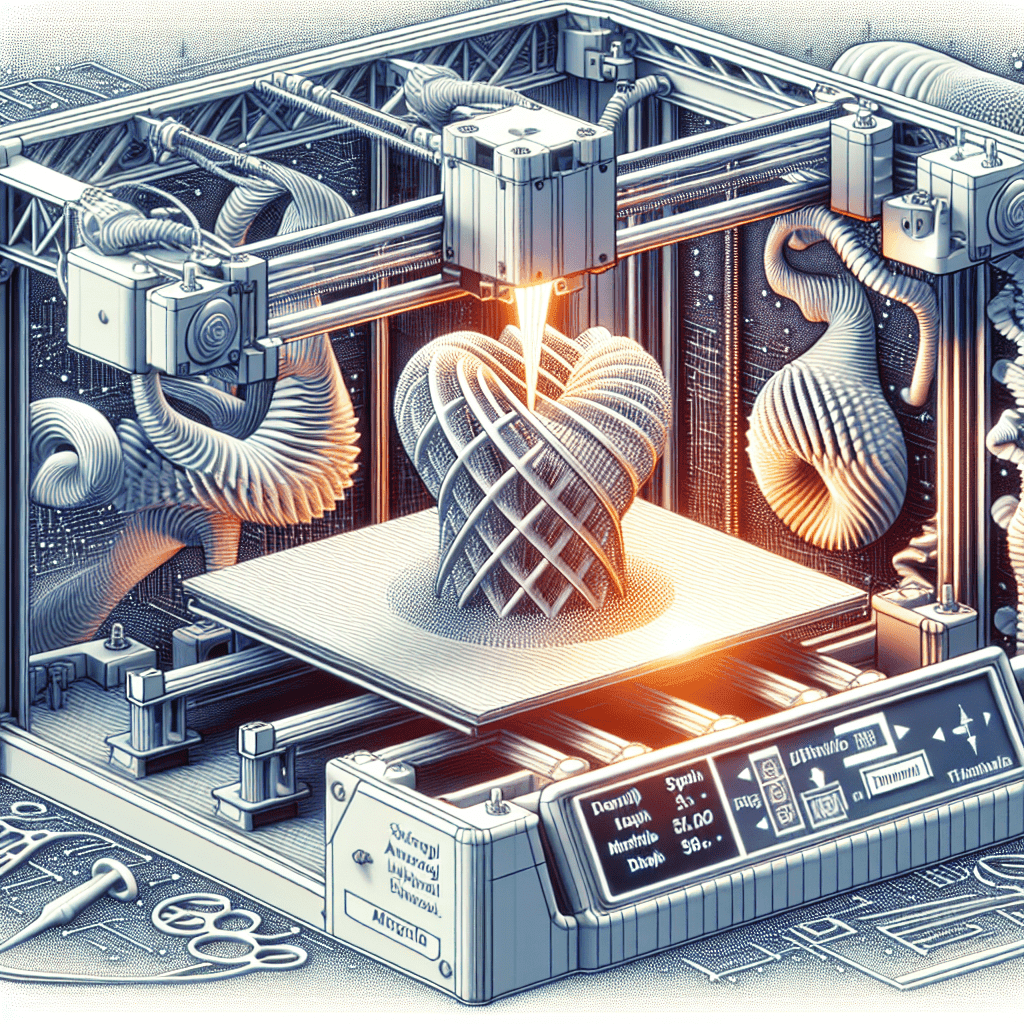One key factor that can greatly impact the strength and efficiency of a 3D print is the infill density. Infill density refers to the amount of material that is used to fill the interior of a 3D print. By adjusting the infill density, users can achieve prints that are stronger, more lightweight, and more cost-effective. In this article, we will discuss tips for adjusting infill density on your 3D printer to maximize strength and efficiency.
Table of Contents
Why is Infill Density Important?
Infill density plays a crucial role in determining the strength, weight, and cost of a 3D print. When a 3D model is sliced for printing, the software generates a series of layers that make up the final print. In addition to the outer shell of the print, known as the perimeters, the software also generates a series of interior layers, known as the infill. The infill provides structural support to the print and helps to prevent warping and deformation.
The infill density refers to the percentage of the interior of the print that is filled with material. A higher infill density means more material is used, resulting in a stronger print. However, higher infill densities also increase print time, material usage, and cost. On the other hand, lower infill densities use less material, reduce print time and cost, but may result in weaker prints.
Tips for Adjusting Infill Density
1. Understand Your Print Requirements: Before adjusting the infill density, it is important to understand the requirements of your print. Consider factors such as the intended use of the print, the load-bearing capacity required, and the desired level of strength. For functional parts that require high strength, a higher infill density may be necessary. For decorative or lightweight parts, a lower infill density may be sufficient.
2. Experiment with Different Infill Patterns: Most 3D printing software offers a variety of infill patterns to choose from, such as honeycomb, grid, and gyroid. Each infill pattern has its own strengths and weaknesses in terms of strength, weight, and print time. Experiment with different infill patterns to find the one that best suits your print requirements.
3. Use Variable Infill Density: Some 3D printing software allows users to adjust the infill density at different sections of the print. This feature, known as variable infill density, allows users to increase the infill density in areas that require more strength, such as load-bearing sections, and decrease the infill density in areas that do not require as much strength, such as decorative sections.
4. Combine Infill Density with Shell Thickness: In addition to adjusting the infill density, users can also optimize the strength and efficiency of their prints by adjusting the shell thickness. Increasing the shell thickness can compensate for lower infill densities, resulting in a stronger print. Conversely, decreasing the shell thickness can reduce print time and material usage.
5. Consider Layer Height: The layer height of a 3D print can also impact the strength and efficiency of the print. A smaller layer height results in finer details and smoother surfaces but increases print time. By adjusting the layer height along with the infill density, users can achieve prints that are both strong and efficient.
Conclusion
Adjusting the infill density on your 3D printer is a critical step in maximizing the strength and efficiency of your prints. By understanding your print requirements, experimenting with different infill patterns, using variable infill density, combining infill density with shell thickness, and considering layer height, you can achieve prints that are strong, lightweight, and cost-effective. Experiment with different settings and techniques to find the best combination that suits your specific needs and achieve high-quality prints.
FAQs
What is the best infill density for my 3D prints?
The best infill density for your 3D prints depends on your specific requirements. For functional parts that require high strength, a higher infill density (around 50-100%) may be necessary. For decorative or lightweight parts, a lower infill density (around 10-20%) may be sufficient.
How does infill density affect print time and material usage?
Higher infill densities require more material and longer print times, while lower infill densities use less material and reduce print time. It is important to strike a balance between strength, print time, and material usage when adjusting the infill density.
Can I adjust the infill density for different sections of my print?
Some 3D printing software allows users to adjust the infill density at different sections of the print, known as variable infill density. This feature allows users to optimize the strength and efficiency of their prints by increasing the infill density in areas that require more strength and decreasing the infill density in areas that do not require as much strength.
How can I optimize the strength and efficiency of my prints?
To optimize the strength and efficiency of your prints, consider factors such as infill density, shell thickness, layer height, and infill pattern. Experiment with different settings to find the best combination that suits your specific requirements.