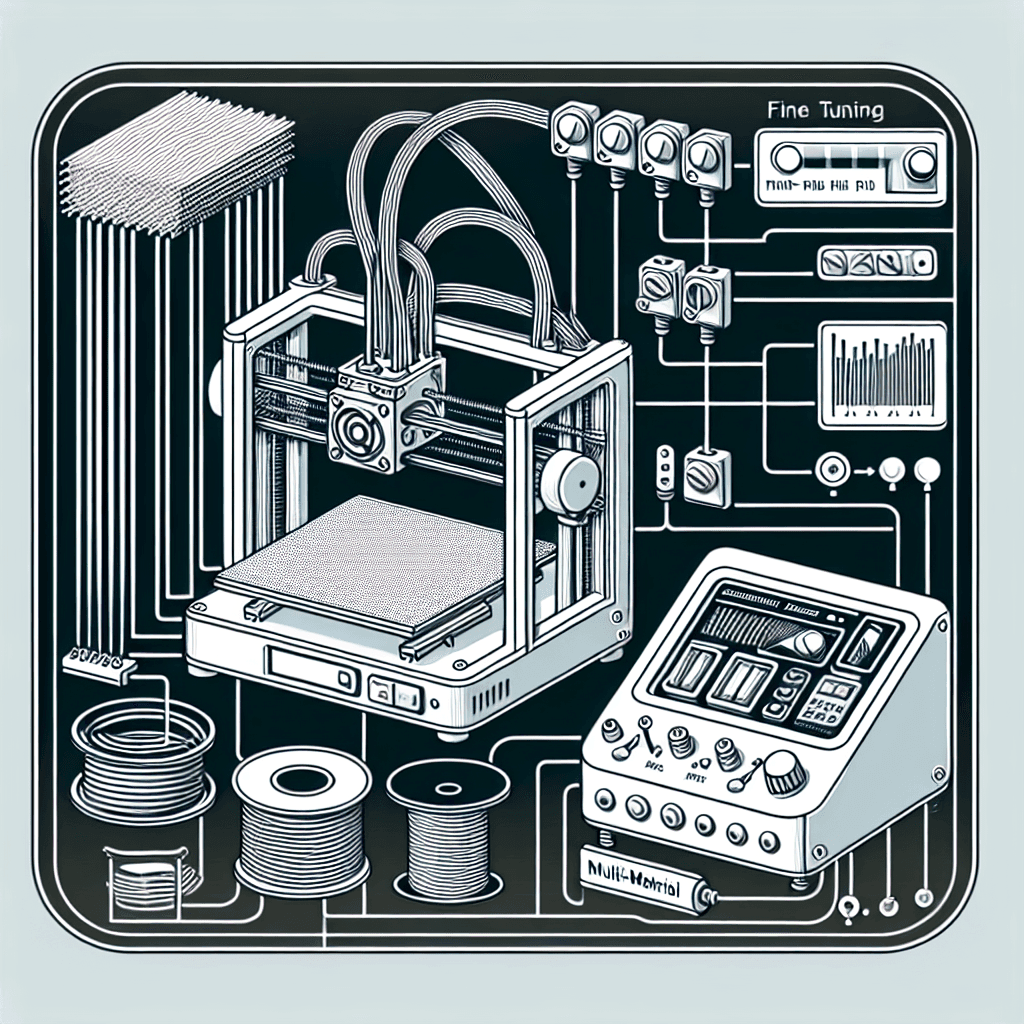Table of Contents
Introduction
Printing with multiple materials can present a unique set of challenges, as each material has different properties that can affect the final print quality. In order to achieve the best results when printing with multiple materials, it is essential to tune your 3D printer for optimal performance. In this article, we will explore the art of tuning your 3D printer for multi-material printing, and provide tips and techniques to help you maximize precision and achieve high-quality prints.
Understanding Multi-Material Printing
Multi-material printing involves using more than one type of material in a single print, which allows for more complex and functional designs. Common applications of multi-material printing include creating objects with different colours, textures, or mechanical properties. However, printing with multiple materials can be challenging, as each material may have different melting temperatures, cooling rates, and adhesion properties.
To achieve high-quality prints when using multiple materials, it is important to consider several factors, including:
1. Material Compatibility: Not all materials are compatible with each other, so it is important to choose materials that are designed to work together. Some materials may not adhere well to each other or may have different melting temperatures that can cause issues during printing.
2. Extruder Configuration: Most 3D printers come with a single extruder, which limits the number of materials that can be used in a single print. To print with multiple materials, you may need to upgrade to a dual extruder system, which allows you to use two different materials simultaneously.
3. Slicing Software: Slicing software plays a crucial role in multi-material printing, as it determines how the layers of each material will be printed. Make sure to use slicing software that supports multi-material printing, and take the time to configure the settings for each material.
4. Calibration: Proper calibration of your 3D printer is essential for achieving high-quality prints. Make sure to calibrate the extruder, bed levelling, and temperature settings for each material, to ensure that the layers adhere properly and the final print is accurate.
Tips for Tuning Your 3D Printer for Multi-Material Printing
Now that we have a basic understanding of multi-material printing, let’s explore some tips and techniques to help you tune your 3D printer for optimal performance:
1. Choose the Right Materials: When printing with multiple materials, it is important to choose materials that are compatible with each other and have similar melting temperatures. Some materials, such as ABS and PLA, are commonly used together in multi-material printing, as they adhere well to each other and have similar printing properties.
2. Upgrade to a Dual Extruder System: If your 3D printer only has a single extruder, consider upgrading to a dual extruder system to print with multiple materials. Dual extruders allow you to use two different materials simultaneously, which can expand the possibilities for your prints.
3. Calibrate Your Extruder: Proper calibration of the extruder is essential for achieving accurate prints with multiple materials. Make sure to calibrate the extruder steps per millimetre (E-steps) for each material, to ensure that the correct amount of filament is being extruded.
4. Level the Bed: Bed levelling is crucial for ensuring that the first layer of your print adheres properly to the build plate. Make sure to level the bed for each material, as different materials may require different bed heights to achieve optimal adhesion.
5. Adjust Temperature Settings: Each material has a specific melting temperature that is optimal for printing. Make sure to adjust the temperature settings for each material, to ensure that the layers adhere properly and the final print is accurate.
6. Experiment with Printing Speeds: The speed at which your 3D printer prints can affect the quality of your prints, especially when using multiple materials. Experiment with different printing speeds for each material, and find the optimal speed that produces the best results.
7. Fine-Tune Slicing Settings: Slicing software plays a crucial role in multi-material printing, as it determines how the layers of each material will be printed. Take the time to fine-tune the slicing settings for each material, including layer height, infill density, and support structures.
By following these tips and techniques, you can tune your 3D printer for multi-material printing and achieve high-quality prints with precision and accuracy.
Conclusion
Multi-material printing can open up a world of possibilities for creating complex and functional objects with 3D printing. By tuning your 3D printer for optimal performance, you can achieve high-quality prints with precision and accuracy. Remember to choose the right materials, upgrade to a dual extruder system if necessary, calibrate your extruder and bed, adjust temperature settings, experiment with printing speeds, and fine-tune slicing settings. With a bit of practice and patience, you can master the art of multi-material printing and create amazing prints that showcase your creativity and skills.
FAQs
Can I use any type of material for multi-material printing?
Not all materials are compatible with each other, so it is important to choose materials that are designed to work together. Some materials may not adhere well to each other or may have different melting temperatures that can cause issues during printing.
Do I need to upgrade to a dual extruder system for multi-material printing?
While a dual extruder system is not required for multi-material printing, it can make the process much easier and more efficient. Dual extruders allow you to use two different materials simultaneously, which can expand the possibilities for your prints.
How do I calibrate my 3D printer for multi-material printing?
Proper calibration of your 3D printer is essential for achieving high-quality prints with multiple materials. Make sure to calibrate the extruder, bed levelling, and temperature settings for each material, to ensure that the layers adhere properly and the final print is accurate.
What is the best slicing software for multi-material printing?
There are several slicing software options available that support multi-material printing, including Simplify3D, Cura, and Slic3r. Make sure to choose a slicing software that is compatible with your 3D printer and take the time to configure the settings for each material.