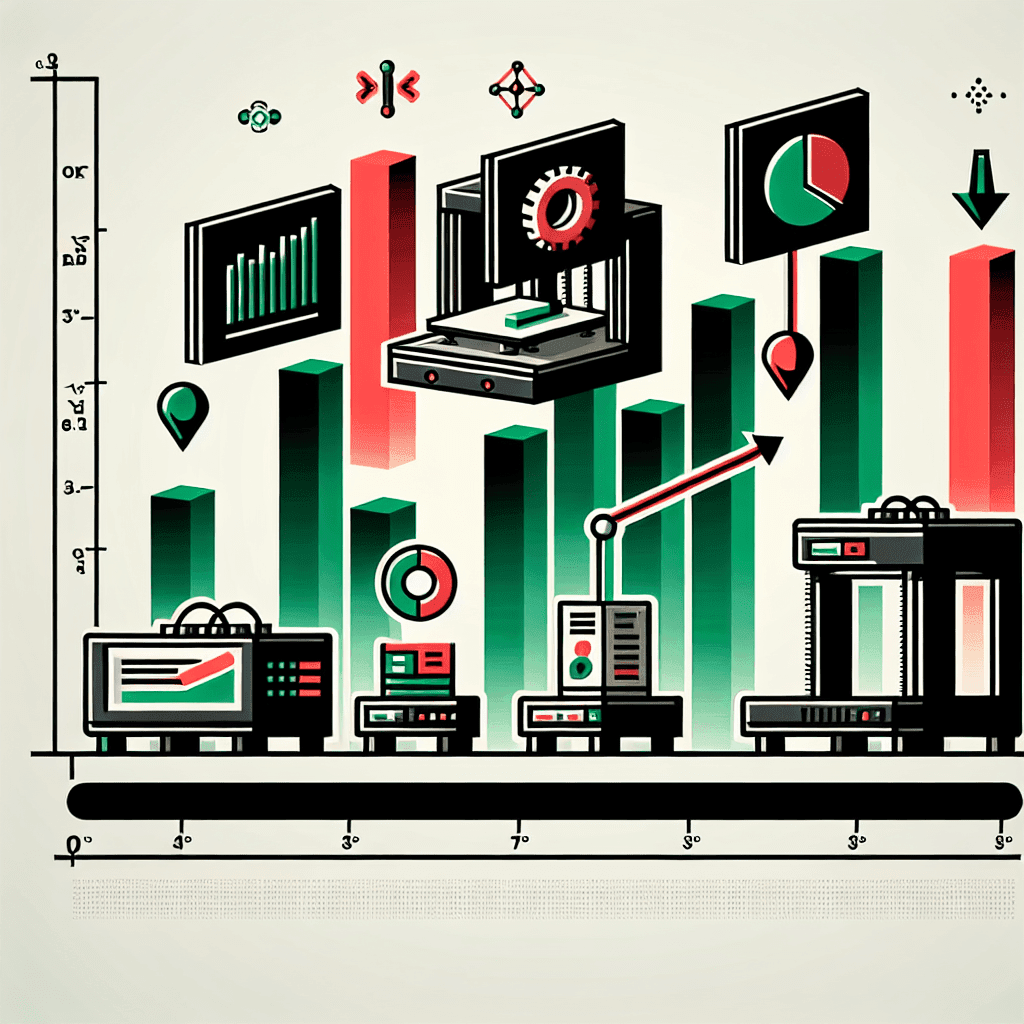Table of Contents
Introduction
With a wide range of 3D printers available on the market, it can be challenging for consumers to determine which printer is best suited for their needs. Benchmark print tests are a valuable tool that can help users evaluate the performance of different 3D printers and identify their strengths and weaknesses.
Benchmark print tests involve printing a standardised set of objects using different 3D printers and comparing the results. These tests can provide valuable insights into the print quality, speed, accuracy, and reliability of each printer. By analyzing the data from benchmark print tests, users can make informed decisions when selecting a 3D printer for their projects.
Print Quality
One of the most important factors to consider when evaluating a 3D printer is print quality. Print quality refers to the overall appearance and accuracy of the printed objects. Benchmark print tests typically include objects with fine details, overhangs, and intricate geometries to assess the printer’s ability to reproduce complex shapes.
Print quality can be affected by various factors, including the resolution of the printer, the type of filament used, and the calibration of the printer. By comparing the results of benchmark print tests, users can determine which printer produces the highest quality prints.
Speed and Efficiency
Another key factor to consider when evaluating a 3D printer is speed and efficiency. The speed of a printer refers to how quickly it can produce a printed object, while efficiency refers to the printer’s ability to produce consistent and reliable prints.
Benchmark print tests often include objects with varying levels of complexity to assess the speed and efficiency of each printer. By analyzing the results of these tests, users can determine which printer is the fastest and most efficient for their needs.
Strengths and Weaknesses
Benchmark print tests can reveal the strengths and weaknesses of different 3D printers. For example, some printers may excel at producing detailed and intricate objects, while others may be faster but sacrifice print quality. By comparing the results of benchmark print tests, users can identify which printer best meets their specific requirements.
Common weaknesses that may be exposed during benchmark print tests include poor adhesion between layers, warping of printed objects, and inconsistent print quality. By identifying these weaknesses, users can take steps to optimize their printing process and improve the overall performance of their printers.
Conclusion
Benchmark print tests are a valuable tool that can help users evaluate the performance of different 3D printers and identify their strengths and weaknesses. By conducting these tests and analyzing the results, users can make informed decisions when selecting a 3D printer for their projects. Print quality, speed, efficiency, and other factors should be considered when evaluating the performance of a 3D printer. By addressing any weaknesses that are exposed during benchmark print tests, users can optimize their printing process and achieve high-quality results.
FAQs
How can I conduct benchmark print tests on my 3D printer?
To conduct benchmark print tests on your 3D printer, you will need to select a set of standardized objects to print, such as calibration cubes, overhang tests, and bridging tests. You can find these objects online or create your own using 3D modelling software. Once you have printed the objects using different printers, compare the results to evaluate the performance of each printer.
What are some common factors that can affect print quality?
Print quality can be affected by various factors, including the resolution of the printer, the type of filament used, the calibration of the printer, and the printing speed. To optimize print quality, it is important to calibrate your printer regularly, use high-quality filament, and adjust the print settings to match the complexity of the object being printed.
How can I improve the speed and efficiency of my 3D printer?
To improve the speed and efficiency of your 3D printer, you can adjust the print settings to optimize the printing process, such as increasing the print speed, reducing the layer height, and adjusting the infill density. Additionally, regular maintenance of your printer, such as cleaning the print bed and replacing worn-out components, can help improve its overall performance.