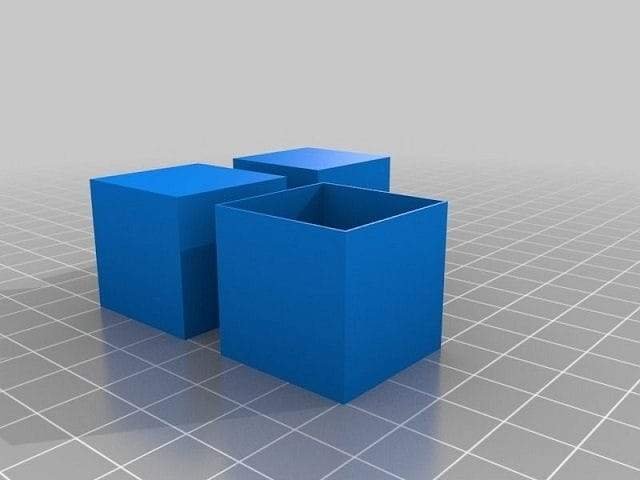Calibrating your 3D printer is crucial for ensuring high-quality prints and consistent performance. Here are some specific instances when you should consider calibrating your 3D printer:
- After Assembly or Reassembly:
- When you first assemble your 3D printer.
- After any significant maintenance or replacement of parts (e.g., replacing the nozzle, hotend, or build platform).
- Periodically:
- Regular calibration is recommended to maintain print quality. A good rule of thumb is to calibrate every few months, depending on usage.
- When Changing Filaments:
- Different filament materials (PLA, ABS, PETG, etc.) have different properties, so it’s good practice to recalibrate when switching filament types.
- After Firmware Updates:
- Updates can affect settings and behaviors, so recalibration ensures that the printer operates correctly with the new firmware.
- When Noticing Print Quality Issues:
- Warping, layer shifting, inconsistent extrusion, and other print defects often indicate the need for calibration.
- After Moving the Printer:
- If you relocate the printer to a different environment, vibrations and shifts during the move can affect calibration.
Specific Calibration Areas:
- Bed Leveling:
- Ensures the build platform is flat and the nozzle is at a consistent distance from the bed.
- Extruder Calibration:
- Ensures the extruder is pushing the correct amount of filament.
- Nozzle Height:
- Ensures the first layer adheres properly without being too squished or too loose.
- Temperature Settings:
- Adjusts for different filament types to prevent under or over-extrusion.
- Stepper Motor Calibration:
- Ensures that movements are precise and accurate.
- Flow Rate and Retraction:
- Adjusts for consistent filament flow and reduces stringing or blobs.
Regular calibration is essential to achieving the best results from your 3D printer. Keeping a routine maintenance schedule and addressing issues promptly will help maintain optimal performance.